香蕉派 BPI-R3Sinovoip Banana Pi BPI-R3 测试设备装在纸箱中的 esd 袋中。没有配件,没有电缆,没有快速启动,只有设备。在欧洲市场,它可以作为套件或仅设备在亚马逊上获得。该套件还包括:
- 电源
- 金属外壳
- 8 x 天线
- 8 x pigtail外壳也可以单独购买。 价格略有不同,大多数套件低于 200 欧元。
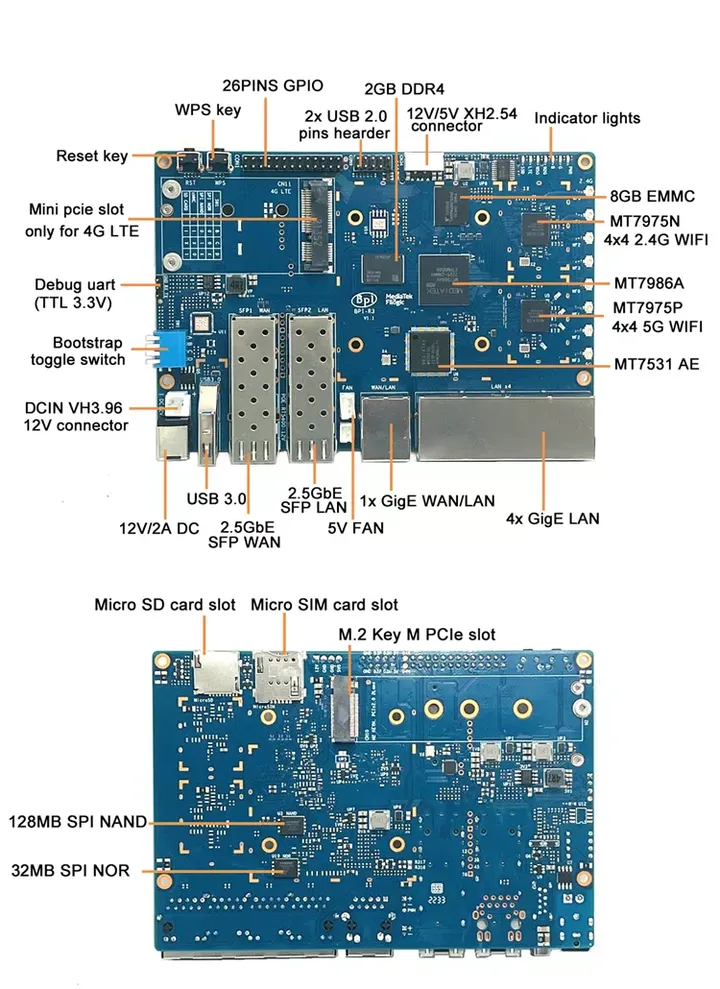 编辑切换为居中
编辑切换为居中添加图片注释,不超过 140 字(可选)首次开机首先,我必须弄清楚要使用哪种电源。它需要能够在
12 伏特下提供高达 ** 2 安培** 。幸运的是,我的实验室里有充足的电源,所以它实际上是
即插即用的。连接电源时,红色电源 LED 会亮起。有一系列 7 个 LED,标记如下:
我找不到关于每个 LED 的任何细节。其中一些是不言自明的,但我无法弄清楚 G 和 B LED 的用途。如果没有可启动设备,这就是串行控制台上显示的内容。
F0: 102B 0000
FA: 1040 0000
FA: 1040 0000 [0200]
F9: 103F 0000
F3: 1001 0000 [0200]
F3: 1001 0000
F6: 300C 0028
F5: 480A 0031
00: 1005 0000
FA: 1040 0000
FA: 1040 0000 [0200]
F9: 103F 0000
F3: 1001 0000 [0200]
F3: 1001 0000
F6: 300C 0028
01: 102A 0001
02: 1005 0000
BP: 2000 00C0 [0001]
EC: 0000 0000 [3000]
T0: 0000 010F [010F]
System halt!
为了看到任何输出,我将我的 USB 转串口适配器直接连接到板上的 UART 3 针串口。
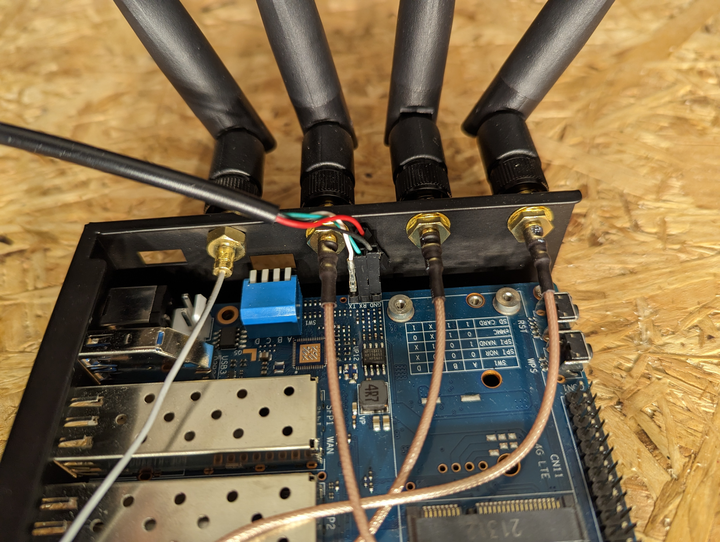 编辑切换为居中
编辑切换为居中添加图片注释,不超过 140 字(可选)规格就技术规格而言,Banana BPI-R3 是一款出色的设备。它在不同层面上提供了其他设备通常缺乏的功能。以下是要点的简短列表。
- SoC Mediatek MT7986/Filogic 830 ARM Cortex-A53 具有 4 个内核和 2 GHz 的时钟
- 双 SFP 2.5G 端口
- 用于 LTE 调制解调器 4G 的迷你 PCI Express 插槽(通过 USB)
- 用于可选 LTE 调制解调器的板载 Micro SIM 插槽
- 内置 8 GB eMMC 闪存
- 内置 Wifi6 支持通过
- MT7975N 2.4 GHz,带 4 个 Wifi IPX 端口
- MT7975P 5 GHz,带 4 个 Wifi IPX 端口
- 共 8 个天线端口
- 2 GB 内存
- 1 个 USB 3.0 端口
- 微型 SD 卡槽
- 带 PCIe Gen2 x2 的 M.2 NVME SSD 端口
- 板载 128MB SPI NAND 存储
- 板载 32MB SPI NOR 存储
- GPIO 引脚 (26)
- 2 x USB2 板载接口
- 1 x 1G 以太网 WAN 端口
- 集成联发科 MT7531 开关
- 4 个 1G 以太网 LAN 端口
- 复位按钮
- WPS按钮
2.5G网络我认为这些天有必要对 2.5G 网络说一句话。这似乎是一个有效的选择,因为 5G 和 10G 设备仍然有点昂贵且耗电。然而 2.5G 并不常见。尝试为光纤 (LR / SR) 找到一个 2.5G 兼容的 SFP。它们非常罕见。我能找到的一个是 TP-Link TL-SM411LSA(光纤),遗憾的是它在欧洲不像 TP-Link 的 TL-SM410U(铜)那样可用。两个适配器均由制造商测试。
我尝试了一个模块,看起来很合适,但实际上不是:Mikrotik S+RJ10,支持1G / 2.5G和10G速率,但香蕉派无法识别。可能是因为它是 SFP+,而 Pi 仅使用 SFP。
Mon Nov 21 19:54:42 2022 kern.info kernel: [ 48.606834] sfp sfp2: module MikroTik S+RJ10 rev 2.16 sn F06003AE68AB dc 220214
Mon Nov 21 19:54:42 2022 kern.warn kernel: [ 48.616225] sfp sfp2: Host does not support 1.5W modules, module left in power mode 1
Mon Nov 21 19:54:42 2022 kern.err kernel: [ 48.624053] mt7530 mdio-bus:1f sfp2: vali[ 48.665987] hwmon hwmon3: temp1_input not attached to any thermal zone
dation of inband/10gbase-r with support 0000000,00000400,000060c0 failed: -22
Mon Nov 21 19:54:42 2022 kern.info kernel: [ 48.665987] hwmon hwmon3: temp1_input not attached to any thermal zone
我能找到的用于 2.5G 以太网的最便宜的铜缆 SFP 是来自fs.com的SFP-2.5GT,价格约为 50 欧元。 具有 2.5G 的交换机也并不常见。优点是功耗非常低,配备英特尔等优质芯片组的 PCIe 以太网适配器每件售价 30-40 欧元。2.5G以太网可以合理决定升级到。它的速度足以应对 Wifi 6 同步带宽速度,价格实惠且耗电量适中。因此,如果您选择 2.5G,Banana Pi BPi-R3 可能非常适合您。对于我的评论,虽然我无法获得适用于 Banana Pi 的 SFP 模块。起初我想有光纤连接。娱乐一下:尝试搜索支持2.5G以太网并提供SFP端口的网卡。只有那些才能适应光纤连接。我能找到的所有适配器都是铜制的。最后我没能使 2.5G 以太网正常工作,所以我所有的 wifi 基准测试都只使用 1G。开机该设备预装了 OpenWrt 21.02-SNAPSHOT 以及 NAND 和 NOR 芯片。弄清楚如何在引导设备之间进行选择有点困难。设备侧面有一个 4 通道拨码开关。标签有点混乱。一方面是:
(1) (2) (3) (4)另一方面是:
(A) (B) (C) (D)在他们使用的 Wiki 中:
(SW1-A) (SW1-B) (SW1-C) (SW1-D)我将使用下面的符号。这是您选择要使用的引导设备的方式:
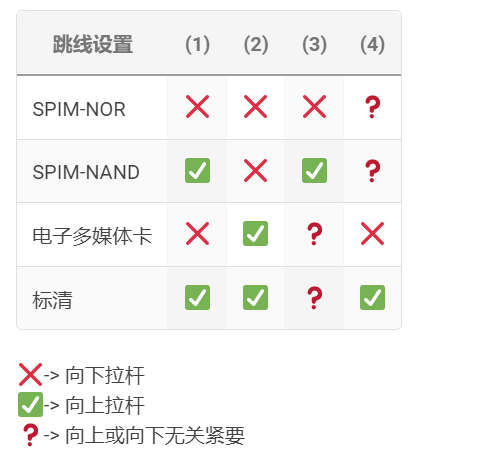 编辑
编辑添加图片注释,不超过 140 字(可选)
 编辑
编辑添加图片注释,不超过 140 字(可选)遗憾的是无法从 M.2 NVME SSD 启动,因此这只是额外大容量存储的一个选项。安装香草 OpenWrt首先,安装 OpenWrt。最新的稳定版 22.03.2 不支持该设备,但我需要下载sdcard 的快照图像。这是将其闪存到 micro SD 卡的方法。
wget https://downloads.openwrt.org/snapshots/targets/mediatek/filogic/openwrt-mediatek-filogic-bananapi_bpi-r3-sdcard.img.gz
--2022-11-19 14:22:20-- https://downloads.openwrt.org/snapshots/targets/mediatek/filogic/openwrt-mediatek-filogic-bananapi_bpi-r3-sdcard.img.gz
Loaded CA certificate '/etc/ssl/certs/ca-certificates.crt'
Resolving downloads.openwrt.org (downloads.openwrt.org)... 2a01:4f8:251:321::2, 168.119.138.211
Connecting to downloads.openwrt.org (downloads.openwrt.org)|2a01:4f8:251:321::2|:443... connected.
HTTP request sent, awaiting response... 200 OK
Length: 21353937 (20M) [application/octet-stream]
Saving to: 'openwrt-mediatek-filogic-bananapi_bpi-r3-sdcard.img.gz'
openwrt-mediatek-filogic-bananapi_bpi-r3-sdcard 100%[=====================================================================================================>] 20,36M 2,63MB/s in 6,0s
2022-11-19 14:22:27 (3,39 MB/s) - 'openwrt-mediatek-filogic-bananapi_bpi-r3-sdcard.img.gz' saved [21353937/21353937]
sudo dd bs=4M if=openwrt-mediatek-filogic-bananapi_bpi-r3-sdcard.img of=/dev/sda
sudo sync
第一次尝试已经奏效。完整的引导日志可以在附录中找到。SD 卡和集成的 EMMC 不能同时使用,因为它们在 SoC 上共享相同的接口。
由于快照图像通常没有 webgui,这是我首先安装的。
opkg install luci luci-ssl
我用于所有测试和基准测试的香草 OpenWrt 预发布版,它是
OpenWrt SNAPSHOT, r21629-9d8eff6799无线的无需额外的软件包即可获得 Wifi 支持。集成的 MediaTek MT7986 支持 5 GHz 和 2.5 GHz,并支持 Wifi 6(又名 802.11ax)。
这是 wifi 状态的样子:
root@OpenWrt:/etc/config# wifi status
{
"radio0": {
"up": false,
"pending": false,
"autostart": true,
"disabled": true,
"retry_setup_failed": false,
"config": {
"path": "platform/soc/18000000.wmac",
"channel": "1",
"band": "2g",
"htmode": "HE20",
"disabled": true
},
"interfaces": [
{
"section": "default_radio0",
"config": {
"mode": "ap",
"ssid": "OpenWrt",
"encryption": "none",
"network": [
"lan"
],
"mode": "ap"
},
"vlans": [
],
"stations": [
]
}
]
},
"radio1": {
"up": false,
"pending": false,
"autostart": true,
"disabled": true,
"retry_setup_failed": false,
"config": {
"path": "platform/soc/18000000.wmac+1",
"channel": "36",
"band": "5g",
"htmode": "HE80",
"disabled": true
},
"interfaces": [
{
"section": "default_radio1",
"config": {
"mode": "ap",
"ssid": "OpenWrt",
"encryption": "none",
"network": [
"lan"
],
"mode": "ap"
},
"vlans": [
],
"stations": [
]
}
]
}
}该板带有八个 IPX 天线连接器,四倍 2.4 GHz 和四倍 5 GHz。
如本文档所示,集成 Wifi 芯片支持 2.4 和 5 GHz 的 4x4 Mimo。在 Mediatek 的规格表中,它说:
支持双频双并发
在我的测试中,我无法同时使用双频,为了获得一些数字,我在 rpi3 本身上安装并启动了 iperf3,并使用 Lenovo T14 Gen1 AMD 和
Intel Corporation Wi-Fi 6 AX200 (rev 1a).这是我的基准测试的 OpenWrt wifi 配置:
config wifi-device 'radio0'
option type 'mac80211'
option path 'platform/soc/18000000.wmac'
option band '2g'
option cell_density '0'
option htmode 'HE40'
option channel '9'
option txpower '20'
config wifi-iface 'default_radio0'
option device 'radio0'
option network 'lan'
option mode 'ap'
option ssid 'bench'
option encryption 'sae'
option key 'temppw'
config wifi-device 'radio1'
option type 'mac80211'
option path 'platform/soc/18000000.wmac+1'
option band '5g'
option cell_density '0'
option htmode 'HE80'
option txpower '20'
option channel 'auto'
config wifi-iface 'default_radio1'
option device 'radio1'
option network 'lan'
option mode 'ap'
option ssid 'bench'
option encryption 'sae'
option key 'temppw'
为了获得尽可能高的速率,我为 2.5GHz 启用了 40 MHz 带宽,为 5 GHz 频段启用了 80 MHz 带宽。选择 160Mhz 无效。这些是结果:
iperf3 -c 192.168.1.1 ✔ 10s
Connecting to host 192.168.1.1, port 5201
[ 5] local 192.168.1.191 port 32960 connected to 192.168.1.1 port 5201
[ ID] Interval Transfer Bitrate Retr Cwnd
[ 5] 0.00-1.00 sec 95.6 MBytes 802 Mbits/sec 0 2.78 MBytes
[ 5] 1.00-2.00 sec 109 MBytes 913 Mbits/sec 0 3.03 MBytes
[ 5] 2.00-3.00 sec 108 MBytes 902 Mbits/sec 0 3.03 MBytes
[ 5] 3.00-4.00 sec 76.2 MBytes 640 Mbits/sec 0 3.03 MBytes
[ 5] 4.00-5.00 sec 40.0 MBytes 336 Mbits/sec 1 3.03 MBytes
[ 5] 5.00-6.00 sec 85.0 MBytes 713 Mbits/sec 0 3.03 MBytes
[ 5] 6.00-7.00 sec 106 MBytes 891 Mbits/sec 0 3.03 MBytes
[ 5] 7.00-8.00 sec 106 MBytes 891 Mbits/sec 0 3.03 MBytes
[ 5] 8.00-9.00 sec 108 MBytes 902 Mbits/sec 0 3.03 MBytes
[ 5] 9.00-10.00 sec 102 MBytes 860 Mbits/sec 0 3.03 MBytes
- - - - - - - - - - - - - - - - - - - - - - - - -
[ ID] Interval Transfer Bitrate Retr
[ 5] 0.00-10.00 sec 936 MBytes 785 Mbits/sec 1 sender
[ 5] 0.00-10.01 sec 934 MBytes 783 Mbits/sec receiver
iperf Done.
我无法同时使用 2.4 GHz 和 5 GHz 频段。因此,如果有一天这会奏效,您可以期望突破 1 GB/s 的门槛。您可以说无线结果仅适用于单频段。它的峰值约为 900 Mbit/s,但总体平均约为 600 Mbit/s。
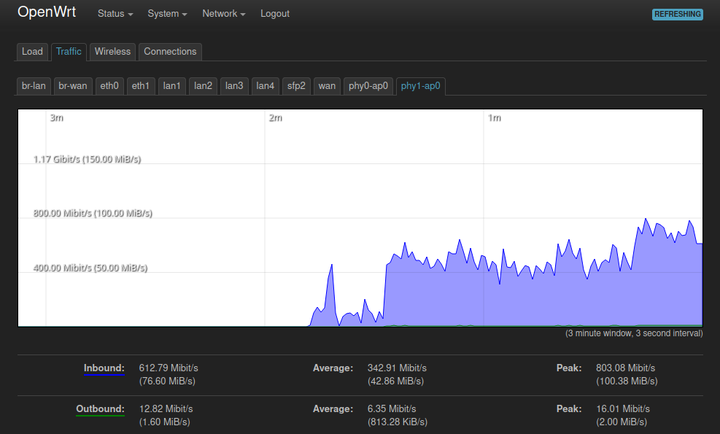 编辑切换为居中
编辑切换为居中添加图片注释,不超过 140 字(可选)这是iperf3测试时5GHz接口的流量图。中央处理器基准为了获得一些关于您可以从 CPU 获得多少性能的数字,我做了一些 OpenSSL 基准测试。有关如何执行测试的更多信息,请参阅此站点。您可以在此页面上看到与更多不同系统的比较。我对三种不同的设备进行了基准测试:
- 迪索DEC740
- PC 引擎 APU4D4
- 香蕉派 Bpi-r3
哈希值
以 MB/s 为单位的值(1 MB = 1,000,000 字节)
越高越好
设备MD5SHA-1SHA-256算法SHA-512
| Bpi-r3 | 208,86221 | 760,25424 | 733,88059 | 176,53555 |
| 12月740日 | 403,88574 | 1041,77118 | 976,66389 | 333,8281 |
| apu4d4 | 176,59563 | 109,61047 | 51,58117 | 60,28654 |
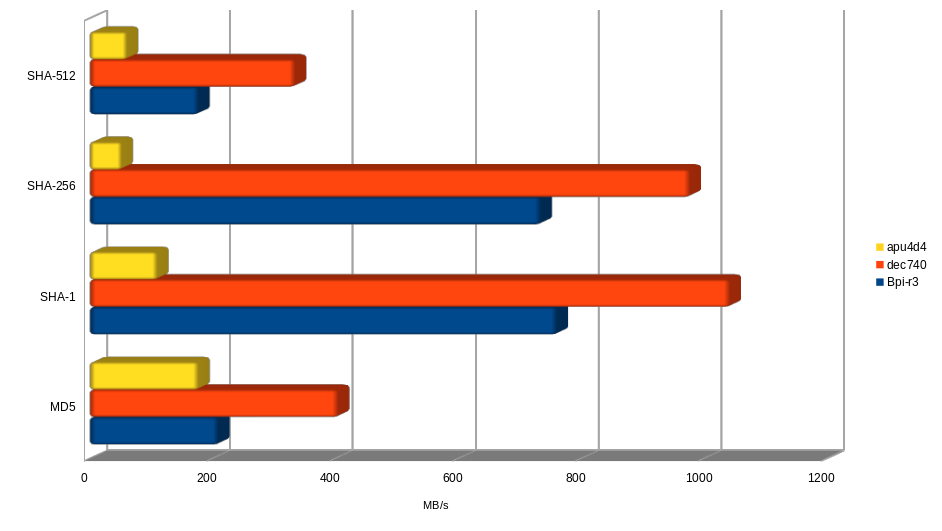 编辑切换为居中
编辑切换为居中添加图片注释,不超过 140 字(可选)加密
以 MB/s 为单位的值(1 MB = 1,000,000 字节)
越高越好
设备DES3DESAES-128AES-192AES-256
| Bpi-r3 | 24,30031 | 8,42934 | 57,23338 | 50,99657 | 45,17342 |
| 12月740日 | 49,22709 | 17,73636 | 151,5578 | 130,53065 | 114,74193 |
| apu4d4 | 15,70167 | 5,97129 | 36,04992 | 30,94528 | 27,28448 |
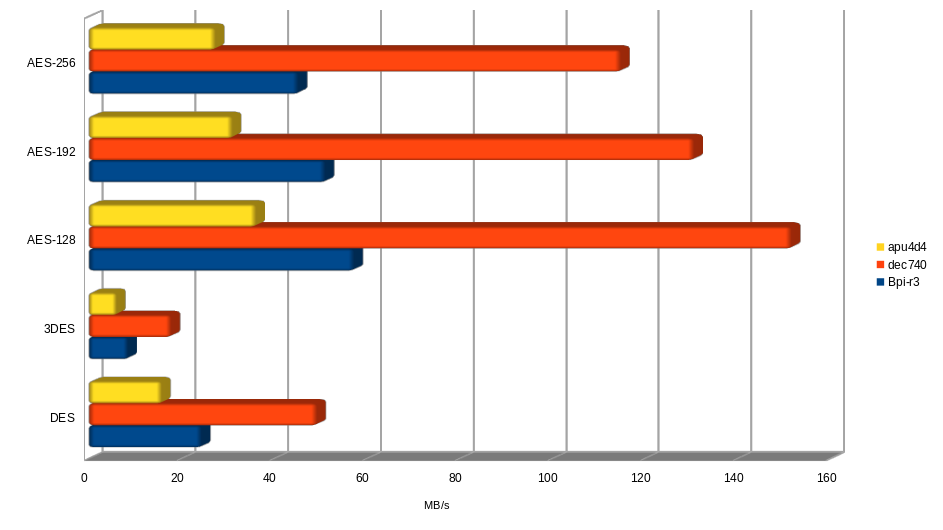 编辑切换为居中
编辑切换为居中添加图片注释,不超过 140 字(可选)RSA/DSA 签名验证
以毫秒为单位的持续时间
越低越好
设备RSA 标志RSA 验证DSA 标志DSA 验证
| Bpi-r3 | 5,458人 | 0,150 | 2,003 | 1,863 |
| 12月740日 | 1,276 | 0,039 | 0,536 | 0,508 |
| apu4d4 | 7,665 | 0,223 | 3,004 | 2,763 |
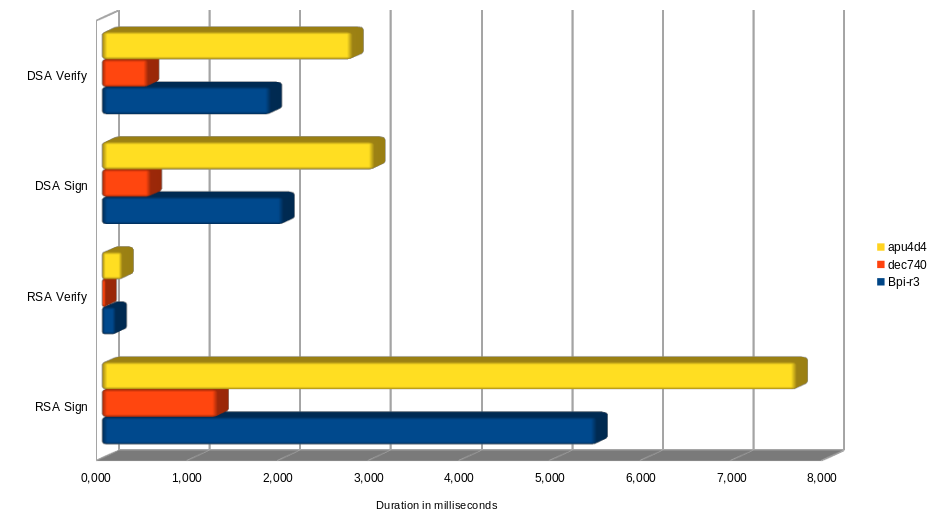 编辑切换为居中
编辑切换为居中添加图片注释,不超过 140 字(可选)每秒签名/验证
越高越好
设备RSA 标志RSA 验证DSA 标志DSA 验证
| Bpi-r3 | 183,2 | 6683,3 | 499,2 | 536,7 |
| 12月740日 | 783,8 | 25588,8 | 1866年 | 1969,6 |
| apu4d4 | 130,5 | 4489,2 | 332,9 | 362 |
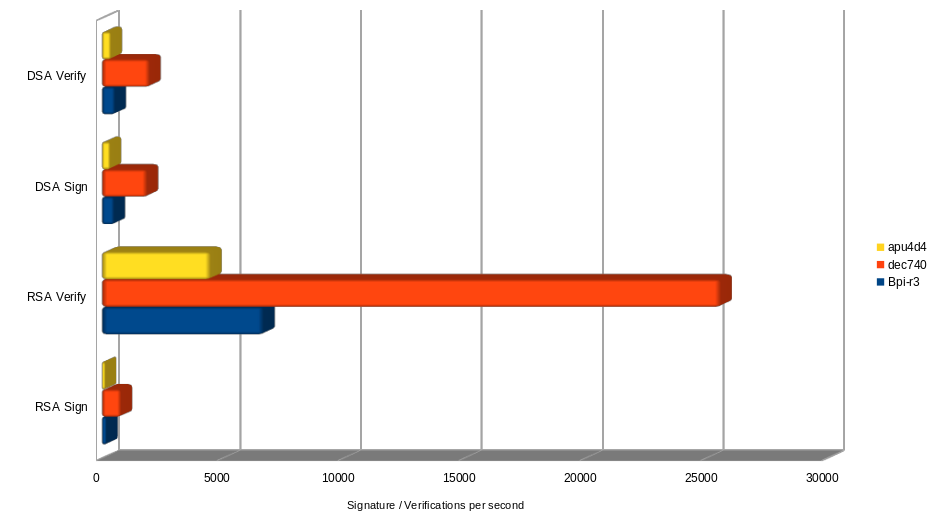 编辑切换为居中
编辑切换为居中添加图片注释,不超过 140 字(可选)正如预期的那样,dec740 的 AMD 嵌入式 CPU 在所有基准测试中都表现出色。Banana Pi 在每次测试中也都比 APU4 的 AMD CPU 快。对于如此低功耗的 SoC,我会说 Overwall 的性能非常不错。能量消耗:
 编辑切换为居中
编辑切换为居中添加图片注释,不超过 140 字(可选)因此,我会说运行空闲与运行 CPU 密集型任务的差异约为 0.3 瓦。到目前为止最大的不同是使用 NVME SSD。它使账单增加了 3 瓦多一点。启用 Wifi 将增加大约 0.6 瓦。在满载并完全配备 M.2 和 mini PCIe 时,它可能会超过 10 瓦,这确实是一个了不起的价值。最后的话如果您打算购买此设备,我建议您将其与外壳、wifi 天线电缆和天线一起购买。最合乎逻辑的举动是采取这样的工具包。
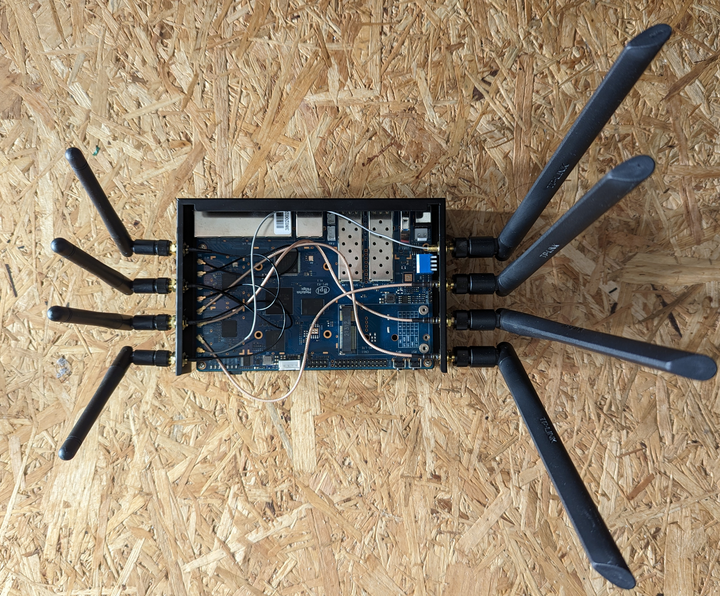 编辑切换为居中
编辑切换为居中添加图片注释,不超过 140 字(可选)如果您计划从 1G 到 2.5G 以太网,考虑到非常好的性价比,它也是一个非常理想的选择。当前不稳定的 OpenWrt 分支已经真正可用,但您当然可以使用制造商的图像,这是一个相当新的 OpenWrt 版本。
Banana Pi r3 性能出色,同时功耗极低。附录完整引导日志:
[ 0.000000] Booting Linux on physical CPU 0x0000000000 [0x410fd034]
[ 0.000000] Linux version 5.15.79 (builder@buildhost) (aarch64-openwrt-linux-musl-gcc (OpenWrt GCC 11.3.0 r21314-1996d600bd) 11.3.0, GNU ld (GNU Binutils) 2.37) #0 SMP Thu Nov 17 15:43:55 2022
[ 0.000000] Machine model: Bananapi BPI-R3
[ 0.000000] Zone ranges:
[ 0.000000] DMA [mem 0x0000000040000000-0x00000000bfffffff]
[ 0.000000] DMA32 empty
[ 0.000000] Normal empty
[ 0.000000] Movable zone start for each node
[ 0.000000] Early memory node ranges
[ 0.000000] node 0: [mem 0x0000000040000000-0x0000000042ffffff]
[ 0.000000] node 0: [mem 0x0000000043000000-0x000000004302ffff]
[ 0.000000] node 0: [mem 0x0000000043030000-0x000000004fbfffff]
[ 0.000000] node 0: [mem 0x000000004fc00000-0x000000004fcfffff]
[ 0.000000] node 0: [mem 0x000000004fd00000-0x00000000bfffffff]
[ 0.000000] Initmem setup node 0 [mem 0x0000000040000000-0x00000000bfffffff]
[ 0.000000] psci: probing for conduit method from DT.
[ 0.000000] psci: PSCIv1.1 detected in firmware.
[ 0.000000] psci: Using standard PSCI v0.2 function IDs
[ 0.000000] psci: MIGRATE_INFO_TYPE not supported.
[ 0.000000] psci: SMC Calling Convention v1.2
[ 0.000000] percpu: Embedded 17 pages/cpu s30040 r8192 d31400 u69632
[ 0.000000] pcpu-alloc: s30040 r8192 d31400 u69632 alloc=17*4096
[ 0.000000] pcpu-alloc: [0] 0 [0] 1 [0] 2 [0] 3
[ 0.000000] Detected VIPT I-cache on CPU0
[ 0.000000] CPU features: detected: GIC system register CPU interface
[ 0.000000] CPU features: kernel page table isolation disabled by kernel configuration
[ 0.000000] Built 1 zonelists, mobility grouping on. Total pages: 516096
[ 0.000000] Kernel command line: root=/dev/mmcblk0p65
[ 0.000000] Dentry cache hash table entries: 262144 (order: 9, 2097152 bytes, linear)
[ 0.000000] Inode-cache hash table entries: 131072 (order: 8, 1048576 bytes, linear)
[ 0.000000] mem auto-init: stack:off, heap alloc:off, heap free:off
[ 0.000000] Memory: 2043268K/2097152K available (8320K kernel code, 898K rwdata, 2176K rodata, 384K init, 300K bss, 53884K reserved, 0K cma-reserved)
[ 0.000000] SLUB: HWalign=64, Order=0-3, MinObjects=0, CPUs=4, Nodes=1
[ 0.000000] rcu: Hierarchical RCU implementation.
[ 0.000000] Tracing variant of Tasks RCU enabled.
[ 0.000000] rcu: RCU calculated value of scheduler-enlistment delay is 10 jiffies.
[ 0.000000] NR_IRQS: 64, nr_irqs: 64, preallocated irqs: 0
[ 0.000000] GICv3: GIC: Using split EOI/Deactivate mode
[ 0.000000] GICv3: 640 SPIs implemented
[ 0.000000] GICv3: 0 Extended SPIs implemented
[ 0.000000] GICv3: Distributor has no Range Selector support
[ 0.000000] Root IRQ handler: gic_handle_irq
[ 0.000000] GICv3: 16 PPIs implemented
[ 0.000000] GICv3: CPU0: found redistributor 0 region 0:0x000000000c080000
[ 0.000000] arch_timer: cp15 timer(s) running at 13.00MHz (phys).
[ 0.000000] clocksource: arch_sys_counter: mask: 0xffffffffffffff max_cycles: 0x2ff89eacb, max_idle_ns: 440795202429 ns
[ 0.000000] sched_clock: 56 bits at 13MHz, resolution 76ns, wraps every 4398046511101ns
[ 0.000138] Calibrating delay loop (skipped), value calculated using timer frequency.. 26.00 BogoMIPS (lpj=130000)
[ 0.000146] pid_max: default: 32768 minimum: 301
[ 0.000230] Mount-cache hash table entries: 4096 (order: 3, 32768 bytes, linear)
[ 0.000243] Mountpoint-cache hash table entries: 4096 (order: 3, 32768 bytes, linear)
[ 0.001126] rcu: Hierarchical SRCU implementation.
[ 0.001213] dyndbg: Ignore empty _ddebug table in a CONFIG_DYNAMIC_DEBUG_CORE build
[ 0.001412] smp: Bringing up secondary CPUs ...
[ 0.001643] Detected VIPT I-cache on CPU1
[ 0.001664] GICv3: CPU1: found redistributor 1 region 0:0x000000000c0a0000
[ 0.001690] CPU1: Booted secondary processor 0x0000000001 [0x410fd034]
[ 0.001952] Detected VIPT I-cache on CPU2
[ 0.001964] GICv3: CPU2: found redistributor 2 region 0:0x000000000c0c0000
[ 0.001975] CPU2: Booted secondary processor 0x0000000002 [0x410fd034]
[ 0.002196] Detected VIPT I-cache on CPU3
[ 0.002206] GICv3: CPU3: found redistributor 3 region 0:0x000000000c0e0000
[ 0.002216] CPU3: Booted secondary processor 0x0000000003 [0x410fd034]
[ 0.002243] smp: Brought up 1 node, 4 CPUs
[ 0.002257] SMP: Total of 4 processors activated.
[ 0.002260] CPU features: detected: 32-bit EL0 Support
[ 0.002263] CPU features: detected: CRC32 instructions
[ 0.002338] CPU: All CPU(s) started at EL2
[ 0.002349] alternatives: patching kernel code
[ 0.004700] clocksource: jiffies: mask: 0xffffffff max_cycles: 0xffffffff, max_idle_ns: 19112604462750000 ns
[ 0.004722] futex hash table entries: 1024 (order: 4, 65536 bytes, linear)
[ 0.004832] pinctrl core: initialized pinctrl subsystem
[ 0.005399] NET: Registered PF_NETLINK/PF_ROUTE protocol family
[ 0.005614] DMA: preallocated 256 KiB GFP_KERNEL pool for atomic allocations
[ 0.005646] DMA: preallocated 256 KiB GFP_KERNEL|GFP_DMA pool for atomic allocations
[ 0.005672] DMA: preallocated 256 KiB GFP_KERNEL|GFP_DMA32 pool for atomic allocations
[ 0.005896] thermal_sys: Registered thermal governor 'fair_share'
[ 0.005899] thermal_sys: Registered thermal governor 'bang_bang'
[ 0.005902] thermal_sys: Registered thermal governor 'step_wise'
[ 0.005906] thermal_sys: Registered thermal governor 'user_space'
[ 0.006085] ASID allocator initialised with 65536 entries
[ 0.006331] pstore: Registered ramoops as persistent store backend
[ 0.006335] ramoops: using 0x10000@0x42ff0000, ecc: 0
[ 0.014746] cryptd: max_cpu_qlen set to 1000
[ 0.016446] SCSI subsystem initialized
[ 0.016528] libata version 3.00 loaded.
[ 0.017276] clocksource: Switched to clocksource arch_sys_counter
[ 0.017683] NET: Registered PF_INET protocol family
[ 0.017798] IP idents hash table entries: 32768 (order: 6, 262144 bytes, linear)
[ 0.018377] tcp_listen_portaddr_hash hash table entries: 1024 (order: 2, 16384 bytes, linear)
[ 0.018396] Table-perturb hash table entries: 65536 (order: 6, 262144 bytes, linear)
[ 0.018404] TCP established hash table entries: 16384 (order: 5, 131072 bytes, linear)
[ 0.018470] TCP bind hash table entries: 16384 (order: 6, 262144 bytes, linear)
[ 0.018642] TCP: Hash tables configured (established 16384 bind 16384)
[ 0.018716] UDP hash table entries: 1024 (order: 3, 32768 bytes, linear)
[ 0.018743] UDP-Lite hash table entries: 1024 (order: 3, 32768 bytes, linear)
[ 0.018842] NET: Registered PF_UNIX/PF_LOCAL protocol family
[ 0.018861] PCI: CLS 0 bytes, default 64
[ 0.020644] workingset: timestamp_bits=46 max_order=19 bucket_order=0
[ 0.022650] squashfs: version 4.0 (2009/01/31) Phillip Lougher
[ 0.022663] jffs2: version 2.2 (NAND) (SUMMARY) (LZMA) (RTIME) (CMODE_PRIORITY) (c) 2001-2006 Red Hat, Inc.
[ 0.044579] Block layer SCSI generic (bsg) driver version 0.4 loaded (major 251)
[ 0.045621] pwm-mediatek 10048000.pwm: clock: top fail: -517
[ 0.045893] mtk-pcie-gen3 11280000.pcie: host bridge /soc/pcie@11280000 ranges:
[ 0.045915] mtk-pcie-gen3 11280000.pcie: Parsing ranges property...
[ 0.045924] mtk-pcie-gen3 11280000.pcie: MEM 0x0020000000..0x002fffffff -> 0x0020000000
[ 0.045971] phy phy-soc:t-phy@11c00000.0: u3 auto load valid efuse: ENABLE with value: 1
[ 0.045999] phy phy-soc:t-phy@11c00000.0: pcie auto load valid efuse: ENABLE with value: 1
[ 0.046020] phy phy-soc:t-phy@11c00000.0: u3 lane1 efuse - intr 23, rx_imp e, tx_imp c
[ 0.046074] /soc/pcie@11280000: Failed to get clk index: 0 ret: -517
[ 0.046085] mtk-pcie-gen3 11280000.pcie: failed to get clocks
[ 0.048271] Serial: 8250/16550 driver, 16 ports, IRQ sharing enabled
[ 0.049814] printk: console [ttyS0] disabled
[ 0.069960] 11002000.serial: ttyS0 at MMIO 0x11002000 (irq = 122, base_baud = 2500000) is a ST16650V2
[ 0.773612] printk: console [ttyS0] enabled
[ 0.798378] 11003000.serial: ttyS1 at MMIO 0x11003000 (irq = 123, base_baud = 1625000) is a ST16650V2
[ 0.808196] mtk_rng 1020f000.trng: registered RNG driver
[ 0.808256] hwrng: no data available
[ 0.817076] cacheinfo: Unable to detect cache hierarchy for CPU 0
[ 0.825039] loop: module loaded
[ 0.828232] Loading iSCSI transport class v2.0-870.
[ 0.834418] spi-nand spi0.0: Winbond SPI NAND was found.
[ 0.839740] spi-nand spi0.0: 128 MiB, block size: 128 KiB, page size: 2048, OOB size: 64
[ 0.847977] 4 fixed-partitions partitions found on MTD device spi0.0
[ 0.854314] Creating 4 MTD partitions on "spi0.0":
[ 0.859095] 0x000000580000-0x000008000000 : "ubi"
[ 0.994880] 0x000000380000-0x000000580000 : "fip"
[ 1.001962] 0x000000080000-0x000000380000 : "reserved"
[ 1.010512] 0x000000000000-0x000000080000 : "bl2"
[ 1.031903] mtk_soc_eth 15100000.ethernet eth0: mediatek frame engine at 0xffffffc009780000, irq 132
[ 1.041678] mtk_soc_eth 15100000.ethernet eth1: mediatek frame engine at 0xffffffc009780000, irq 132
[ 1.051200] i2c_dev: i2c /dev entries driver
[ 1.056803] mtk-wdt 1001c000.watchdog: Watchdog enabled (timeout=31 sec, nowayout=0)
[ 1.065207] NET: Registered PF_INET6 protocol family
[ 1.070794] Segment Routing with IPv6
[ 1.074466] In-situ OAM (IOAM) with IPv6
[ 1.078429] NET: Registered PF_PACKET protocol family
[ 1.083494] bridge: filtering via arp/ip/ip6tables is no longer available by default. Update your scripts to load br_netfilter if you need this.
[ 1.096492] 8021q: 802.1Q VLAN Support v1.8
[ 1.101515] pstore: Using crash dump compression: deflate
[ 1.111960] mtk-pcie-gen3 11280000.pcie: host bridge /soc/pcie@11280000 ranges:
[ 1.119311] mtk-pcie-gen3 11280000.pcie: Parsing ranges property...
[ 1.125563] mtk-pcie-gen3 11280000.pcie: MEM 0x0020000000..0x002fffffff -> 0x0020000000
[ 1.134030] phy phy-soc:t-phy@11c00000.0: u3 auto load valid efuse: ENABLE with value: 1
[ 1.142126] phy phy-soc:t-phy@11c00000.0: pcie auto load valid efuse: ENABLE with value: 1
[ 1.150388] phy phy-soc:t-phy@11c00000.0: u3 lane1 efuse - intr 23, rx_imp e, tx_imp c
[ 1.165283] mmc0: host does not support reading read-only switch, assuming write-enable
[ 1.175110] mmc0: new high speed SDHC card at address 0001
[ 1.181377] mmcblk0: mmc0:0001 00000 29.8 GiB
[ 1.189395] Alternate GPT is invalid, using primary GPT.
[ 1.195355] FIT: Selected configuration: "config-mt7986a-bananapi-bpi-r3-snand" (OpenWrt bananapi_bpi-r3 with mt7986a-bananapi-bpi-r3-snand)
[ 1.207945] FIT: kernel sub-image 0x00001000..0x00519475 "kernel-1" (ARM64 OpenWrt Linux-5.15.79)
[ 1.217759] FIT: flat_dt sub-image 0x0051a000..0x00521fff "fdt-1" (ARM64 OpenWrt bananapi_bpi-r3 device tree blob)
[ 1.228960] FIT: flat_dt sub-image 0x00522000..0x00529fff "fdt-mt7986a-bananapi-bpi-r3-nor" (ARM64 OpenWrt bananapi_bpi-r3 device tree overlay mt7986a-bananapi-bpi-r3-nor)
[ 1.245102] FIT: flat_dt sub-image 0x0052a000..0x00531fff "fdt-mt7986a-bananapi-bpi-r3-emmc-nor" (ARM64 OpenWrt bananapi_bpi-r3 device tree overlay mt7986a-bananapi-bpi-r3-emmc-nor)
[ 1.262113] FIT: flat_dt sub-image 0x00532000..0x00539fff "fdt-mt7986a-bananapi-bpi-r3-emmc-snand" (ARM64 OpenWrt bananapi_bpi-r3 device tree overlay mt7986a-bananapi-bpi-r3-emmc-snand)
[ 1.279475] FIT: flat_dt sub-image 0x0053a000..0x00541fff "fdt-mt7986a-bananapi-bpi-r3-snand" (ARM64 OpenWrt bananapi_bpi-r3 device tree overlay mt7986a-bananapi-bpi-r3-snand)
[ 1.295958] FIT: filesystem sub-image 0x00542000..0x00a89fff "rootfs-1" (ARM64 OpenWrt bananapi_bpi-r3 rootfs)
[ 1.306546] FIT: selecting configured loadable "rootfs-1" to be root filesystem
[ 1.313842] mmcblk0: p1 p2 p3 p4 p5 p6 p7 p65(rootfs-1) p66(rootfs_data)
[ 1.379480] mtk-pcie-gen3 11280000.pcie: PCIe link down, ltssm reg val: 0x1000001
[ 1.386980] mtk-pcie-gen3: probe of 11280000.pcie failed with error -110
[ 1.416093] mt7530 mdio-bus:1f: configuring for fixed/2500base-x link mode
[ 1.423249] mt7530 mdio-bus:1f: Link is Up - 2.5Gbps/Full - flow control rx/tx
[ 1.432190] mt7530 mdio-bus:1f wan (uninitialized): PHY [mt7530-0:00] driver [MediaTek MT7531 PHY] (irq=140)
[ 1.451945] mt7530 mdio-bus:1f lan1 (uninitialized): PHY [mt7530-0:01] driver [MediaTek MT7531 PHY] (irq=141)
[ 1.471507] mt7530 mdio-bus:1f lan2 (uninitialized): PHY [mt7530-0:02] driver [MediaTek MT7531 PHY] (irq=142)
[ 1.491055] mt7530 mdio-bus:1f lan3 (uninitialized): PHY [mt7530-0:03] driver [MediaTek MT7531 PHY] (irq=143)
[ 1.510600] mt7530 mdio-bus:1f lan4 (uninitialized): PHY [mt7530-0:04] driver [MediaTek MT7531 PHY] (irq=144)
[ 1.521216] DSA: tree 0 setup
[ 1.526356] UBI: auto-attach mtd0
[ 1.529766] ubi0: default fastmap pool size: 45
[ 1.534280] ubi0: default fastmap WL pool size: 22
[ 1.539057] ubi0: attaching mtd0
[ 5.120136] ubi0: scanning is finished
[ 5.164970] ubi0: attached mtd0 (name "ubi", size 122 MiB)
[ 5.170462] ubi0: PEB size: 131072 bytes (128 KiB), LEB size: 126976 bytes
[ 5.177319] ubi0: min./max. I/O unit sizes: 2048/2048, sub-page size 2048
[ 5.184084] ubi0: VID header offset: 2048 (aligned 2048), data offset: 4096
[ 5.191028] ubi0: good PEBs: 980, bad PEBs: 0, corrupted PEBs: 0
[ 5.197013] ubi0: user volume: 3, internal volumes: 1, max. volumes count: 128
[ 5.204214] ubi0: max/mean erase counter: 2/0, WL threshold: 4096, image sequence number: 1642748947
[ 5.213324] ubi0: available PEBs: 465, total reserved PEBs: 515, PEBs reserved for bad PEB handling: 20
[ 5.222698] ubi0: background thread "ubi_bgt0d" started, PID 516
[ 5.228751] block ubiblock0_1: created from ubi0:1(rootfs)
[ 5.243580] VFS: Mounted root (squashfs filesystem) readonly on device 259:0.
[ 5.250864] Freeing unused kernel memory: 384K
[ 5.297371] Run /sbin/init as init process
[ 5.301451] with arguments:
[ 5.304402] /sbin/init
[ 5.307092] with environment:
[ 5.310221] HOME=/
[ 5.312566] TERM=linux
[ 5.437782] init: Console is alive
[ 5.441274] init: - watchdog -
[ 5.747136] kmodloader: loading kernel modules from /etc/modules-boot.d/*
[ 5.786367] usbcore: registered new interface driver usbfs
[ 5.791895] usbcore: registered new interface driver hub
[ 5.797221] usbcore: registered new device driver usb
[ 5.805920] phy phy-soc:t-phy@11e10000.1: u2 auto load valid efuse: ENABLE with value: 1
[ 5.814081] phy phy-soc:t-phy@11e10000.2: u3 auto load valid efuse: ENABLE with value: 1
[ 5.822219] phy phy-soc:t-phy@11e10000.3: u2 auto load valid efuse: ENABLE with value: 1
[ 5.830754] xhci-mtk 11200000.usb: xHCI Host Controller
[ 5.835975] xhci-mtk 11200000.usb: new USB bus registered, assigned bus number 1
[ 5.846441] xhci-mtk 11200000.usb: hcc params 0x01403f99 hci version 0x110 quirks 0x0000000000210010
[ 5.855620] xhci-mtk 11200000.usb: irq 126, io mem 0x11200000
[ 5.861440] xhci-mtk 11200000.usb: xHCI Host Controller
[ 5.866650] xhci-mtk 11200000.usb: new USB bus registered, assigned bus number 2
[ 5.874030] xhci-mtk 11200000.usb: Host supports USB 3.2 Enhanced SuperSpeed
[ 5.881382] hub 1-0:1.0: USB hub found
[ 5.885134] hub 1-0:1.0: 2 ports detected
[ 5.889416] usb usb2: We don't know the algorithms for LPM for this host, disabling LPM.
[ 5.897731] hub 2-0:1.0: USB hub found
[ 5.901481] hub 2-0:1.0: 1 port detected
[ 5.907906] kmodloader: done loading kernel modules from /etc/modules-boot.d/*
[ 5.924016] init: - preinit -
[ 6.092133] mtk_soc_eth 15100000.ethernet eth0: configuring for fixed/2500base-x link mode
[ 6.100580] mtk_soc_eth 15100000.ethernet eth0: Link is Up - 2.5Gbps/Full - flow control rx/tx
[ 6.108859] mt7530 mdio-bus:1f lan1: configuring for phy/gmii link mode
[ 6.121029] random: procd: uninitialized urandom read (4 bytes read)
[ 6.347277] usb 1-1: new high-speed USB device number 2 using xhci-mtk
[ 6.527895] hub 1-1:1.0: USB hub found
[ 6.531710] hub 1-1:1.0: 4 ports detected
[ 8.633135] F2FS-fs (mmcblk0p66): Disable nat_bits due to incorrect cp_ver (4249969658229546126, 18446744073709551615)
[ 8.648631] F2FS-fs (mmcblk0p66): Mounted with checkpoint version = 8f5dc8e
[ 8.657542] mount_root: switching to f2fs overlay
[ 8.664295] overlayfs: null uuid detected in lower fs '/', falling back to xino=off,index=off,nfs_export=off.
[ 8.675822] urandom-seed: Seed file not found (/etc/urandom.seed)
[ 8.724964] procd: - early -
[ 8.727918] procd: - watchdog -
[ 9.261505] procd: - watchdog -
[ 9.293802] procd: - ubus -
[ 9.324372] random: ubusd: uninitialized urandom read (4 bytes read)
[ 9.348190] random: ubusd: uninitialized urandom read (4 bytes read)
[ 9.354644] random: ubusd: uninitialized urandom read (4 bytes read)
[ 9.362726] procd: - init -
[ 9.533349] urngd: v1.0.2 started.
[ 9.551676] random: crng init done
[ 9.552238] kmodloader: loading kernel modules from /etc/modules.d/*
[ 9.555081] random: 22 urandom warning(s) missed due to ratelimiting
[ 9.595240] i2c-gpio i2c-gpio-0: using lines 427 (SDA) and 428 (SCL)
[ 9.601890] i2c-gpio i2c-gpio-1: using lines 429 (SDA) and 430 (SCL)
[ 9.611542] crypto-safexcel 10320000.crypto: EIP97:230(0,1,4,4)-HIA:270(0,5,5),PE:150/433(alg:7fcdfc00)/0/0/0
[ 9.625439] Loading modules backported from Linux version v5.15.74-0-ga3f2f5ac9d61
[ 9.633017] Backport generated by backports.git v5.15.74-1-0-ge2d78967
[ 9.643275] sfp sfp1: Host maximum power 1.0W
[ 9.648443] sfp sfp2: Host maximum power 1.0W
[ 10.099772] mt7986-wmac 18000000.wmac: HW/SW Version: 0x8a108a10, Build Time: 20220113162701a
[ 10.099772]
[ 10.221377] mt7986-wmac 18000000.wmac: WM Firmware Version: ____000000, Build Time: 20220113162756
[ 10.297869] mt7986-wmac 18000000.wmac: WA Firmware Version: DEV_000000, Build Time: 20220113163034
[ 13.650763] PPP generic driver version 2.4.2
[ 13.655663] NET: Registered PF_PPPOX protocol family
[ 13.663095] kmodloader: done loading kernel modules from /etc/modules.d/*
[ 15.339624] mtk_soc_eth 15100000.ethernet eth0: Link is Down
[ 15.350975] mtk_soc_eth 15100000.ethernet eth0: configuring for fixed/2500base-x link mode
[ 15.359415] mtk_soc_eth 15100000.ethernet eth0: Link is Up - 2.5Gbps/Full - flow control rx/tx
[ 15.360471] mt7530 mdio-bus:1f lan1: configuring for phy/gmii link mode
[ 15.375297] IPv6: ADDRCONF(NETDEV_CHANGE): eth0: link becomes ready
[ 15.381765] br-lan: port 1(lan1) entered blocking state
[ 15.386978] br-lan: port 1(lan1) entered disabled state
[ 15.393800] device lan1 entered promiscuous mode
[ 15.398410] device eth0 entered promiscuous mode
[ 15.410676] mt7530 mdio-bus:1f lan2: configuring for phy/gmii link mode
[ 15.420146] br-lan: port 2(lan2) entered blocking state
[ 15.425382] br-lan: port 2(lan2) entered disabled state
[ 15.432298] device lan2 entered promiscuous mode
[ 15.441402] mt7530 mdio-bus:1f lan3: configuring for phy/gmii link mode
[ 15.450824] br-lan: port 3(lan3) entered blocking state
[ 15.456049] br-lan: port 3(lan3) entered disabled state
[ 15.463104] device lan3 entered promiscuous mode
[ 15.472047] mt7530 mdio-bus:1f lan4: configuring for phy/gmii link mode
[ 15.481479] br-lan: port 4(lan4) entered blocking state
[ 15.486717] br-lan: port 4(lan4) entered disabled state
[ 15.494051] device lan4 entered promiscuous mode
[ 15.502945] mt7530 mdio-bus:1f sfp2: configuring for inband/2500base-x link mode
[ 15.511707] br-lan: port 5(sfp2) entered blocking state
[ 15.516924] br-lan: port 5(sfp2) entered disabled state
[ 15.524292] device sfp2 entered promiscuous mode
[ 15.533019] mtk_soc_eth 15100000.ethernet eth1: configuring for inband/2500base-x link mode
[ 15.543221] br-wan: port 1(eth1) entered blocking state
[ 15.548488] br-wan: port 1(eth1) entered disabled state
[ 15.553898] device eth1 entered promiscuous mode
[ 15.560020] br-wan: port 1(eth1) entered blocking state
[ 15.565253] br-wan: port 1(eth1) entered forwarding state
[ 15.572464] mt7530 mdio-bus:1f wan: configuring for phy/gmii link mode
[ 15.581773] br-wan: port 2(wan) entered blocking state
[ 15.586903] br-wan: port 2(wan) entered disabled state
[ 15.593470] device wan entered promiscuous mode
[ 16.408168] br-wan: port 1(eth1) entered disabled state
[ 193.814602] mt7530 mdio-bus:1f lan1: Link is Up - 1Gbps/Full - flow control rx/tx
[ 193.822115] br-lan: port 1(lan1) entered blocking state
[ 193.827333] br-lan: port 1(lan1) entered forwarding state
[ 193.833162] IPv6: ADDRCONF(NETDEV_CHANGE): br-lan: link becomes ready
[ 287.891369] br-lan: port 1(lan1) entered disabled state
[ 287.896880] mt7530 mdio-bus:1f lan1: Link is Down
[ 293.081579] mt7530 mdio-bus:1f lan1: Link is Up - 1Gbps/Full - flow control rx/tx
[ 293.089077] br-lan: port 1(lan1) entered blocking state
[ 293.094287] br-lan: port 1(lan1) entered forwarding state
[ 301.101303] br-lan: port 1(lan1) entered disabled state
[ 301.106755] mt7530 mdio-bus:1f lan1: Link is Down
[ 304.282153] mt7530 mdio-bus:1f lan4: Link is Up - 1Gbps/Full - flow control rx/tx
[ 304.289655] br-lan: port 4(lan4) entered blocking state
[ 304.294864] br-lan: port 4(lan4) entered forwarding state
[ 307.904696] br-lan: port 4(lan4) entered disabled state
[ 307.907334] mt7530 mdio-bus:1f lan4: Link is Down
[ 310.835081] mt7530 mdio-bus:1f wan: Link is Up - 1Gbps/Full - flow control rx/tx
[ 310.842499] br-wan: port 2(wan) entered blocking state
[ 310.847630] br-wan: port 2(wan) entered forwarding state
[ 386.456840] br-wan: port 2(wan) entered disabled state
[ 386.462097] mt7530 mdio-bus:1f wan: Link is Down
[ 389.659638] mt7530 mdio-bus:1f wan: Link is Up - 1Gbps/Full - flow control rx/tx
[ 389.667059] br-wan: port 2(wan) entered blocking state
[ 389.672192] br-wan: port 2(wan) entered forwarding state
[ 390.411235] mt7530 mdio-bus:1f wan: Link is Down
[ 390.415902] br-wan: port 2(wan) entered disabled state
[ 450.869708] mt7530 mdio-bus:1f wan: Link is Up - 1Gbps/Full - flow control rx/tx
[ 450.877127] br-wan: port 2(wan) entered blocking state
[ 450.882265] br-wan: port 2(wan) entered forwarding state
[ 475.624227] mt7530 mdio-bus:1f wan: Link is Down
[ 475.628906] br-wan: port 2(wan) entered disabled state
[ 478.524009] mt7530 mdio-bus:1f lan1: Link is Up - 1Gbps/Full - flow control rx/tx
[ 478.531561] br-lan: port 1(lan1) entered blocking state
[ 478.536788] br-lan: port 1(lan1) entered forwarding state
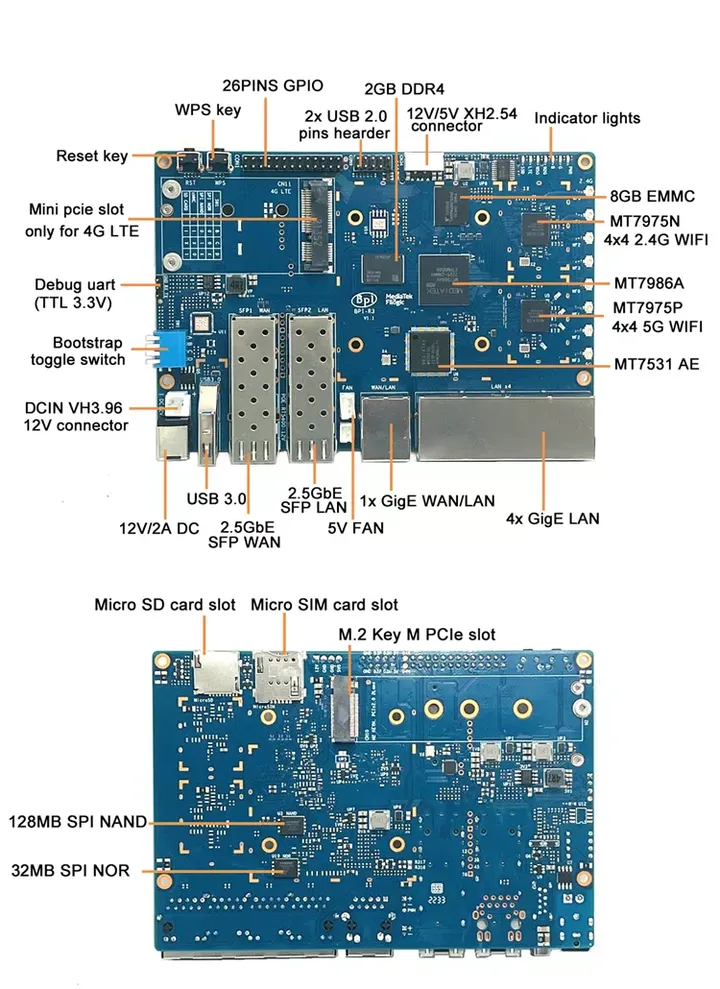 编辑切换为居中添加图片注释,不超过 140 字(可选)首次开机首先,我必须弄清楚要使用哪种电源。它需要能够在12 伏特下提供高达 ** 2 安培** 。幸运的是,我的实验室里有充足的电源,所以它实际上是即插即用的。连接电源时,红色电源 LED 会亮起。有一系列 7 个 LED,标记如下:
编辑切换为居中添加图片注释,不超过 140 字(可选)首次开机首先,我必须弄清楚要使用哪种电源。它需要能够在12 伏特下提供高达 ** 2 安培** 。幸运的是,我的实验室里有充足的电源,所以它实际上是即插即用的。连接电源时,红色电源 LED 会亮起。有一系列 7 个 LED,标记如下: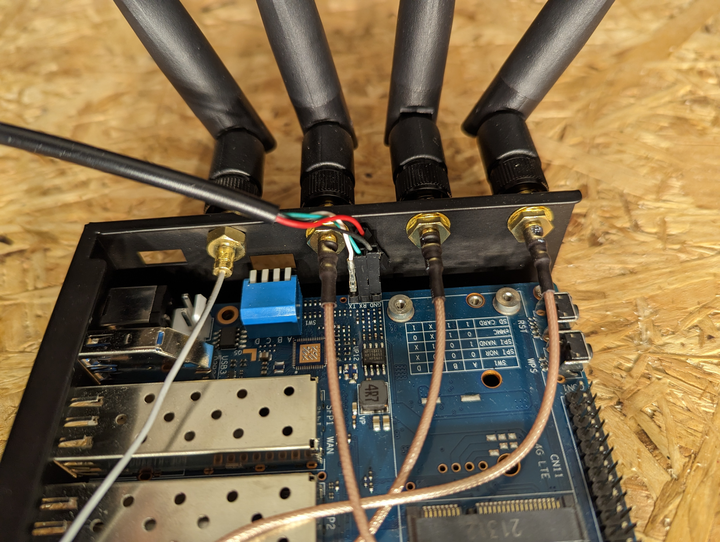 编辑切换为居中添加图片注释,不超过 140 字(可选)规格就技术规格而言,Banana BPI-R3 是一款出色的设备。它在不同层面上提供了其他设备通常缺乏的功能。以下是要点的简短列表。
编辑切换为居中添加图片注释,不超过 140 字(可选)规格就技术规格而言,Banana BPI-R3 是一款出色的设备。它在不同层面上提供了其他设备通常缺乏的功能。以下是要点的简短列表。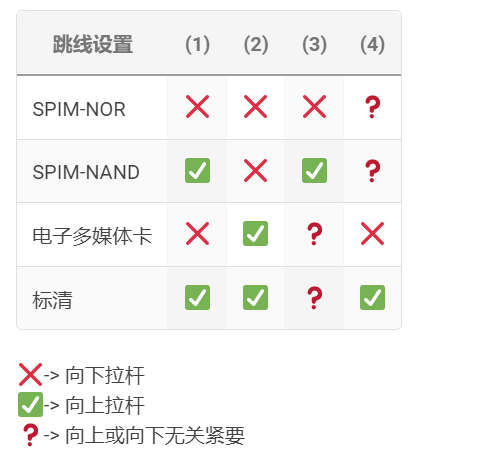 编辑添加图片注释,不超过 140 字(可选)
编辑添加图片注释,不超过 140 字(可选) 编辑添加图片注释,不超过 140 字(可选)遗憾的是无法从 M.2 NVME SSD 启动,因此这只是额外大容量存储的一个选项。安装香草 OpenWrt首先,安装 OpenWrt。最新的稳定版 22.03.2 不支持该设备,但我需要下载sdcard 的快照图像。这是将其闪存到 micro SD 卡的方法。
编辑添加图片注释,不超过 140 字(可选)遗憾的是无法从 M.2 NVME SSD 启动,因此这只是额外大容量存储的一个选项。安装香草 OpenWrt首先,安装 OpenWrt。最新的稳定版 22.03.2 不支持该设备,但我需要下载sdcard 的快照图像。这是将其闪存到 micro SD 卡的方法。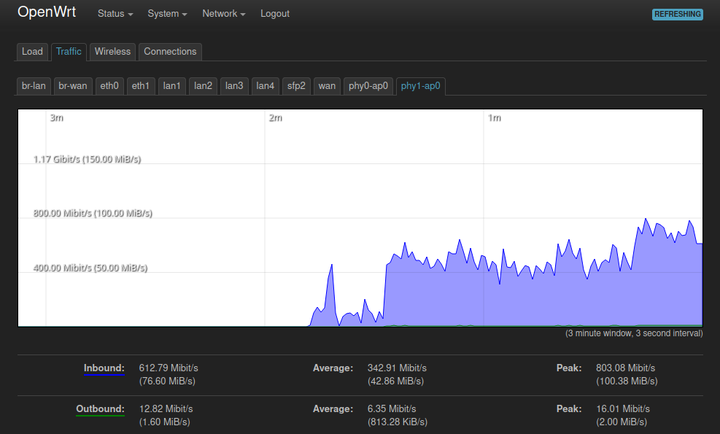 编辑切换为居中添加图片注释,不超过 140 字(可选)这是iperf3测试时5GHz接口的流量图。中央处理器基准为了获得一些关于您可以从 CPU 获得多少性能的数字,我做了一些 OpenSSL 基准测试。有关如何执行测试的更多信息,请参阅此站点。您可以在此页面上看到与更多不同系统的比较。我对三种不同的设备进行了基准测试:
编辑切换为居中添加图片注释,不超过 140 字(可选)这是iperf3测试时5GHz接口的流量图。中央处理器基准为了获得一些关于您可以从 CPU 获得多少性能的数字,我做了一些 OpenSSL 基准测试。有关如何执行测试的更多信息,请参阅此站点。您可以在此页面上看到与更多不同系统的比较。我对三种不同的设备进行了基准测试: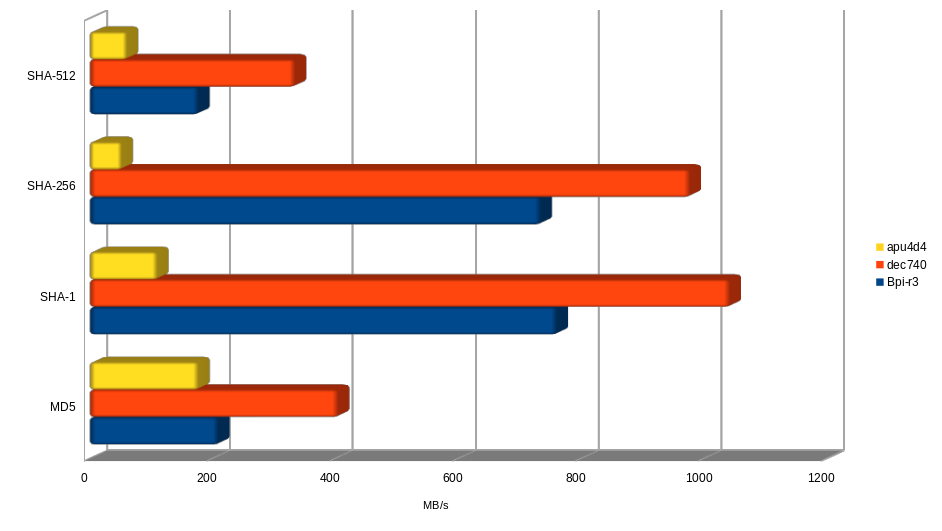 编辑切换为居中添加图片注释,不超过 140 字(可选)加密
编辑切换为居中添加图片注释,不超过 140 字(可选)加密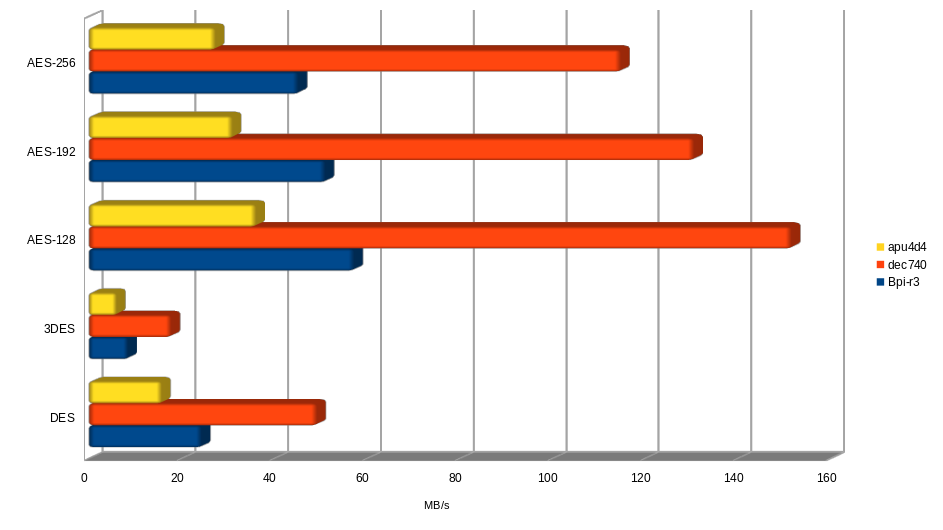 编辑切换为居中添加图片注释,不超过 140 字(可选)RSA/DSA 签名验证
编辑切换为居中添加图片注释,不超过 140 字(可选)RSA/DSA 签名验证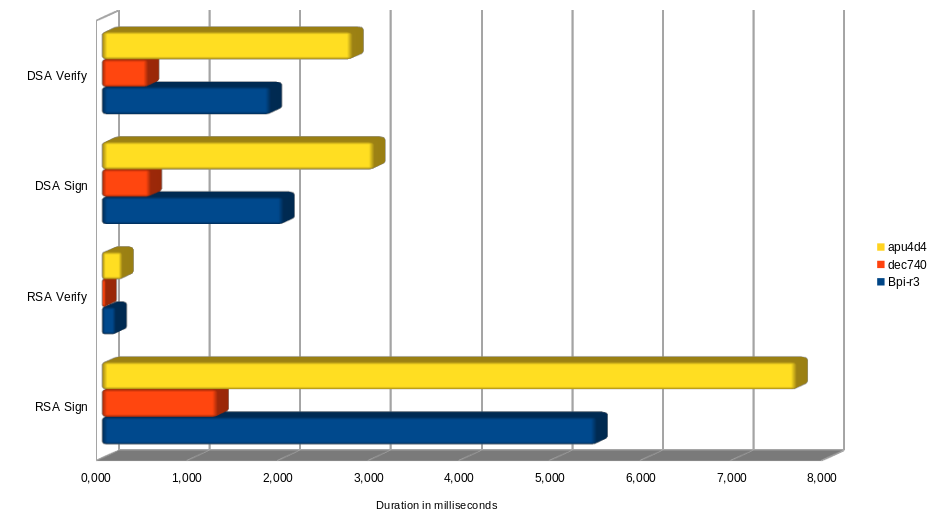 编辑切换为居中添加图片注释,不超过 140 字(可选)每秒签名/验证
越高越好
编辑切换为居中添加图片注释,不超过 140 字(可选)每秒签名/验证
越高越好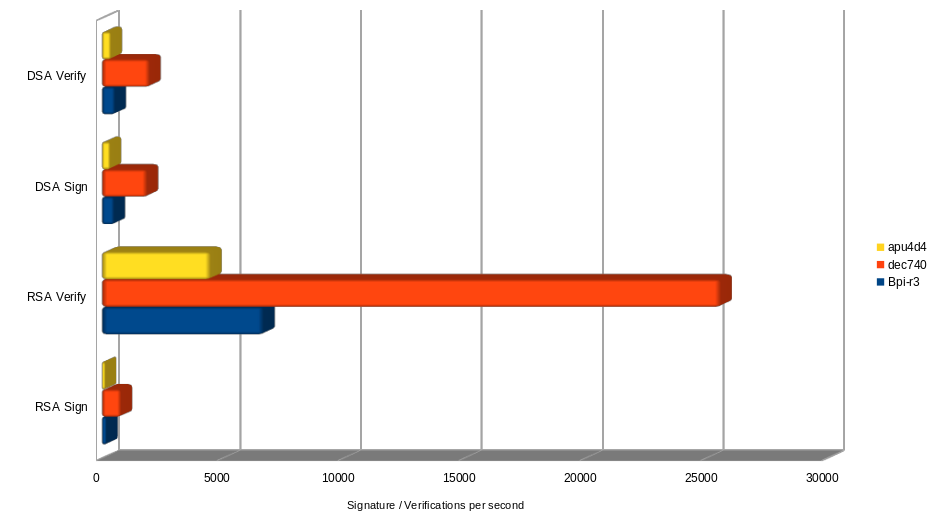 编辑切换为居中添加图片注释,不超过 140 字(可选)正如预期的那样,dec740 的 AMD 嵌入式 CPU 在所有基准测试中都表现出色。Banana Pi 在每次测试中也都比 APU4 的 AMD CPU 快。对于如此低功耗的 SoC,我会说 Overwall 的性能非常不错。能量消耗:
编辑切换为居中添加图片注释,不超过 140 字(可选)正如预期的那样,dec740 的 AMD 嵌入式 CPU 在所有基准测试中都表现出色。Banana Pi 在每次测试中也都比 APU4 的 AMD CPU 快。对于如此低功耗的 SoC,我会说 Overwall 的性能非常不错。能量消耗: 编辑切换为居中添加图片注释,不超过 140 字(可选)因此,我会说运行空闲与运行 CPU 密集型任务的差异约为 0.3 瓦。到目前为止最大的不同是使用 NVME SSD。它使账单增加了 3 瓦多一点。启用 Wifi 将增加大约 0.6 瓦。在满载并完全配备 M.2 和 mini PCIe 时,它可能会超过 10 瓦,这确实是一个了不起的价值。最后的话如果您打算购买此设备,我建议您将其与外壳、wifi 天线电缆和天线一起购买。最合乎逻辑的举动是采取这样的工具包。
编辑切换为居中添加图片注释,不超过 140 字(可选)因此,我会说运行空闲与运行 CPU 密集型任务的差异约为 0.3 瓦。到目前为止最大的不同是使用 NVME SSD。它使账单增加了 3 瓦多一点。启用 Wifi 将增加大约 0.6 瓦。在满载并完全配备 M.2 和 mini PCIe 时,它可能会超过 10 瓦,这确实是一个了不起的价值。最后的话如果您打算购买此设备,我建议您将其与外壳、wifi 天线电缆和天线一起购买。最合乎逻辑的举动是采取这样的工具包。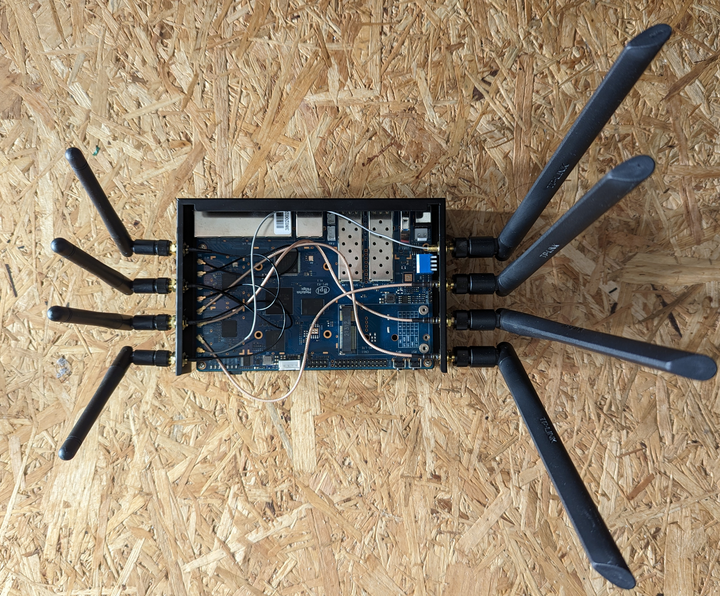 编辑切换为居中添加图片注释,不超过 140 字(可选)如果您计划从 1G 到 2.5G 以太网,考虑到非常好的性价比,它也是一个非常理想的选择。当前不稳定的 OpenWrt 分支已经真正可用,但您当然可以使用制造商的图像,这是一个相当新的 OpenWrt 版本。
Banana Pi r3 性能出色,同时功耗极低。附录完整引导日志:
编辑切换为居中添加图片注释,不超过 140 字(可选)如果您计划从 1G 到 2.5G 以太网,考虑到非常好的性价比,它也是一个非常理想的选择。当前不稳定的 OpenWrt 分支已经真正可用,但您当然可以使用制造商的图像,这是一个相当新的 OpenWrt 版本。
Banana Pi r3 性能出色,同时功耗极低。附录完整引导日志: